Duration 4:20
How to use Brightness Keys on External Displays in macOS Catalina
Published 5 Jan 2020
In this video we cover MonitorControl, a handy utility for Macs that lets you control any display's brightness using the regular brightness keys on Mac keyboards. In order to work, your display should support DDC. Most modern monitors do. This is a crazy setup - I put four additional monitors up to test different displays with this utility. Some are older office displays and don't work, but most should be fine. Download: https://github.com/the0neyouseek/MonitorControl/releases *Compatibility List* This list is always growing! Please leave a comment below and I'll update this to include your model. [Apple] Cinema Display (Thunderbolt 2), iMac (Early 2010 in TDM), iMac (Late 2013 in TDM) [Acer] Acer G24 Predator, Acer SA240, [AOC] AOC Q3279WG5B, [Asus] ASUS VS247, [Dell] Dell UP2414Q, Dell P2415Q, Dell P2419H, Dell P2715Q, Dell P2721Q, Dell S2419HM, Dell U2719DC, Dell U2720Q (USB C), [Huawei] Huawei MateView, [Insignia] Insignia 32" TV, [Lenovo] Lenovo P32U-10, [LG] LG UltraFine (4K, 5K), LG 27UD59-B, LG 27UD68-W, LG 27UK850-W, LG 27UL850-W, LG 34WK95U-W Ultrawide 5K/2K [Prism+] Prism+ W240, [Samsung] Samsung CJ890, Samsung LS24F350, Samsung UJ590, *Incompatible* [Acer] Acer T232HL [AOC] AOC 22B1H , AOC 24V2Q [Asus] Asus PA32UCX [BenQ] BenQ BL2780 [Eizo] Eizo 2785 [HP] HP VH240A [LG] LG 22mk600m, Last Updated: June 16th, 2022 Comments? Questions? Let me know! Alternative to MonitorControl: https://github.com/alin23/Lunar (Thanks @Casey Khashayar Bayandor!) #MonitorControl #Brightness #LG5K #UP2414Q #Utility #macOS #mac Thanks for watching! [Music Credits] “Still Awake” by Ghostrifter Official YouTube: /channel/UCoRhkLdsX2OKwaEjwdZIQ8Q SoundCloud: https://soundcloud.com/ghostrifter-official Under Desk Mount (eGPU/PC): https://amzn.to/2Yq68Fw [Filming Tools] Desk Mounted Microphone: https://amzn.to/2L4A9FF Desk Smartphone Mount: https://amzn.to/35OdQM2 Tripod: https://amzn.to/33yxAlA [Social] Instagram - https://www.instagram.com/ruslan.tulupov/ Twitter - https://twitter.com/RuslanTulupov Email - tulupov120101@gmail.com * Have any questions? * For personal or business inquiries. [Other Channel] RuslanVideoFilms - /@ RuslanVideoFilms Cheaply Jacking up a Porsche - /watch/kbvsEkgXmUfXs Porsche Transmission Replacement (987) - /watch/Y_jMfFFnf1jnM [Recent Content] - M1 Macs - Six Displays Running on M1 - /watch/ALUAcjyF_qKFA Tutorial: Connect More Screens on M1 - /watch/Ev7svSwALj5As - Apps - Use Brightness Keys on any Monitor! - /watch/MEJvWWDJZzfJv Guide: Stop Burning Your Lap | MacBook - /watch/YcYpF-j8zb88p - Music - DIY Airplay - /watch/0sWhRjIo_Peoh - Sidecar - Sidecar: Using an iMac with an iPad - /watch/gYeIqbYxVxvxI Enable Sidecar on Older Macs - /watch/EUn7LFLF4JYF7 - Mac - iMac VESA - Watch this before you buy an iMac - /watch/cx_PYQNc4XucP Enable eGPU on Thunderbolt 1/2 - /watch/YXIiivSBajVBi Using an iMac with an Ultrawide - Underneath! - /watch/sTXU97XMBRsMU Upgrade your MacBook Pro SSD (Guide) - /watch/Aj4B5rBkl5ekB Undervolt your MacBook Pro (Tutorial) - /watch/c7KP3WSB5WABP [eGPU] Is eGPU Worth It? iMac 2019 - /watch/85bF_Mv6yTU6F [eGPU] Is eGPU Worth It? iMac 2017 - /watch/Ybk85Q-qpiYq8 - iPhone - iPhone 12 Case for iPhone 11 - /watch/gqntWr8RshoRt How To: Add MagSafe to Older iPhones - /watch/QHn53N3T4hUT5 Use an iPhone with Wired Internet - /watch/oLic-K4wwnBwc iStockNow Tutorial - /watch/Q_9lF70at-oal Night Mode on Older iPhones - /watch/sivljnliLv9il [iPod] A Love Story - /watch/o9xAyfmYLDVYA - iPad - iPad Mini 6 Case for Older iPads - /watch/oAXvuW-NWz2Nv - Standing Desk - Jarvis Standing Desk (Assembly Instructions): /watch/MPHhpZOmFN6mh Cable Management for Standing Desk: /watch/c25yd8P4kai4y Tabletop Removal for old executive desks: /watch/UQuWKOV48DU4W Jarvis Standing Desk (Stability Test): /watch/McKexWea_sEae Jarvis Standing Desk (Overview): /watch/Ils9HBWz3Atz9 - Setups - ScreenBar Plus by BenQ - /watch/IR_XT8OU0TkUX Creator Studio Upgrade - iMac and Macbook Pro Setup in 2019 - /watch/4BYGh--pNPWpG Upgrading Parents’ Setup - /watch/MBX8Pf52nU228 - Apple Card - Apple Card Titanium - It’s Here! - /watch/0qpbNO4813T8b Apple Card & iMessage Customer Support - /watch/QAgURd8vh7FvU - Accessories - Best 2.0m Thunderbolt 3 Active Cable? - /watch/EHRWn6G1VBE1W Out of Stock? No Problem! - /watch/4q88ELTFGSyF8 - Product Reviews - Ekster Smart Wallet - /watch/gdeO5uMwdHNwO BenQ ScreenBar Plus - /watch/IR_XT8OU0TkUX
Category
Show more
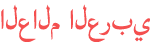






















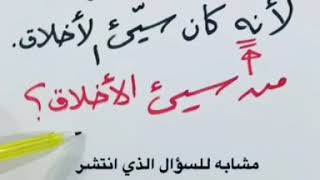







That and soundcontrol finally brings me the full keyboard functionality 🤩
Stay tuned and have a nice day! :) 3
Thank you so much, exactly what I wanted.
Thanks :)
I'm not even using a real Mac; I'm using a hackintosh but this works brilliantly. Thanks so much; You've saved so much time and energy from having to use the physical toggle; Instantly subscribed when it worked. ... 2