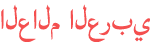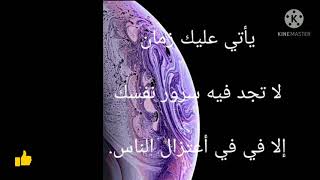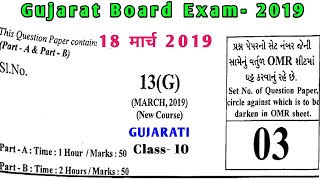Duration 1:23
How to change PHP version in cPanel | Update PHP version in cPanel | Update PHP for WordPress in cPanel
Published 20 Aug 2021
How to change PHP Version in cPanel or Update PHP version in cPanel using Multi PHP Manager. cPanel has the option to change PHP Version. You can Change or Update PHP Version or You can select any PHP version to apply. Option to change PHP Version is named differently as "Multi PHP Manager" or "Multi PHP Selector" or "Select PHP Version" in cPanel. How to Change PHP version in cPanel or Update PHP Version in cPanel 1. log in to cPanel 2. Find "Multi PHP Manager" or "Multi PHP Selector" or "Select PHP Version" and click to get in 3. Select Domain and Select PHP Version from "Select PHP Version Dropdown" and then click Apply. This way You can Apply any PHP Version which is available in Multi PHP Manager to Your Website / Domain. Question:- Can't find the option to change PHP Version in my cPanel. Ans:- Different Hosting Companies name option to change PHP version differently. For E.g. "Multi PHP Manager" or "Multi PHP Selector" or "Select PHP Version". You may find any of these and change PHP Version to your requirements. Many Hosts don't allow you to change PHP Version. So You may not have the option to change PHP Version. In that case, you can ask your Host to change the PHP version for You. You should be knowing that PHP Versions before 7.4 are depreciated now. You should be on at-least PHP 7.4 or above like PHP 8.0. Using the option to change PHP version in cPanel You can change PHP Version very easily. You can even Update or downgrade PHP version using this tutorial. Many hosts set up a default PHP version for their Servers. But they give the option to change the PHP version in cPanel. How to update PHP version in WordPress? WordPress in itself doesn't have the option to change PHP Version. It is a CMS only which don't control Hosting Environment. However, as WordPress is dependent on PHP that is why it is really important that you must know How to change PHP Version as per Your Requirements. In 2021 we already have major upgrades in WordPress and a lot are coming soon which will be based on the latest PHP version. So make sure You have the option to choose the PHP version including the option to change PHP Version or update the PHP version on Your Hosting Environment. Thank You!
Category
Show more
Comments - 0