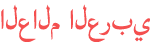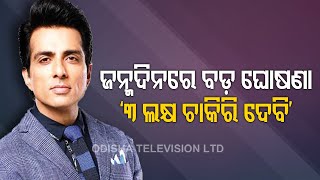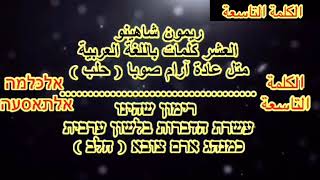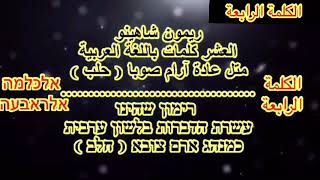Duration 8:6
How to change Wi-Fi name and password using router /अपना वाई-फाई राउटर का पासवर्ड और नाम कैसे बदलें.
Published 16 Feb 2020
I hope you like this video subscribe my channel for more videos In this channel, you will get to see the TECHNICAL Related videos इस चैनल में आपको (टेक्निकल) विडिओ देखने को मिलेगी... اس چینل میں ، آپ کو ( تکنیکی ) ویڈیو دیکھنے کو ملے گی۔ This video has been seen How to change your Wi-Fi router's password and name अपना वाई-फाई राउटर का पासवर्ड और नाम कैसे बदलें اپنے وائی فائی روٹر کا پاس ورڈ اور نام کیسے تبدیل کریں How to Change TP-Link Wireless Router Password Using Mobile Phone. Change Wi-Fi Password Using Mobile. Open your web browser from mobile and in the address bar type: http://192.168.1.1 orhttp://192.168.0.1 or http://tplinkap.net for default access. The default login username and password are both admin. Please like and subscribe to my channel and press the bell icon to get new video updates. @MKS Click the blue link below to follow me👇 * YouTube (Md Khushnoor S - VLOG) - /channel/UCzueXPrPeFOkf69ZX-3QEiQ * YouTube (MdKhushnoor S - TECHNICAL) - * YouTube (MKS) - www.youtube.com/channel/UCATld1fiDib08xFuJgO4Sew * Facebook Page (YouTube & Friend) - https://www.facebook.com/YouTube-Friend-115013699885637/ * Facebook - https://www.facebook.com/mdkhushnoor * Instgram - https://www.instagram.com/invites/contact/?utm_medium=whatsapp&utm_campaign=default&utm_source=ig_contact_invite&utm_content=39jdb8o * Twitter - https://twitter.com/MdKhushnoorS/status/979092590795608067?s=17 * Google (Download Vedios) - https://sabhd.net/search/md-khushnoor-s (Google - md khushnoor s) * E-mails - md.khushnoor_s@yahoo.in Thanks For Watching How did you get this video, please tell in the comment box👇
Category
Show more
Comments - 0