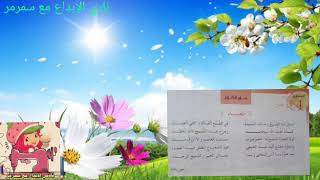Duration 2:50
Fix we couldn't connect to instagram make sure you're connected to the internet and try again pc
Published 26 Jun 2021
This tutorial is about how to fix we couldn't connect to instagram. make sure you're connected to the internet and try again. Always use 2023 released new update of insta app on your android mobile or ios iphone. This video has english subtitle at same time tamil,kaise kare hindi,telugu and malayalam region people's are can easily understand it. ---------------------------------------------------------------------------------------------------------- Today i get the following one error notification while i try to login my instagram account : We couldn't connect to Instagram. Make sure you're connected to the internet and try again. ---------------------------------------------------------------------------------------------------------- ►How To Find Upcoming Birthdays On Facebook : /watch/o2CbgWUH1YpHb ►How To Make Your Twitter Account To Private : /watch/or4bLvJjNK6jb ►How To Enable Dark Mode On Google Chrome Pc : /watch/0qTmiBYcKpUcm ---------------------------------------------------------------------------------------------------------- How to solve we could not connect to instagram : 1.Here i get this issue in my windows 10 pc. 2.At same time this trick also works on windows 7,windows 8 and win 8.1. 3.Only way to fix this issue is just send the request message to instagram team. 4.Once they verify your details,finally this problem is fixed. ---------------------------------------------------------------------------------------------------------- #instagramloginerror #instagramloginproblem #wecouldnotconnecttoinstagram
Category
Show more
Comments - 82
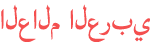





















![Tropic - Tubebackr [Copyright Safe]](https://i.ytimg.com/vi/XeTdOFF14OU/mqdefault.jpg)