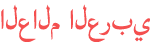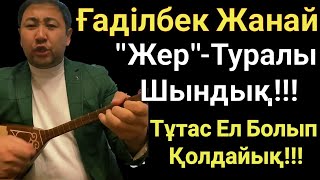Duration 8:19
How to Use Google Pay
Published 31 Jul 2021
Google pay can be used to make purchases in stores or online and you can use it to send and receive money. Google pay completely redesigned its mobile app in 2020. To sign up, download the Google Pay app on iPhone or Android. Then use a Google account and phone number to create an account. In order to use Google Pay to pay for things in stores, you need an Android device. The app has three sections. Explore, pay and insights. You can start on the payment page which shows a home icon. The first thing to do is to add a bank account. You can add a debit or credit card as well. This can be used as a payment method or just to track spending. If you add money to the Google Pay app, you can use that balance to pay people or pay for things instead of pulling the money from your bank account. Once you have an account linked to Google pay, you can pay people. Search for a person using their username or phone number. And you can pay or request money from them. Under insights, you’ll see where your money is being spent based on the accounts you linked. And the explore page allows you to find ways to save by using reward programs that pay you back. Thank you for watching this video! Please share and subscribe and never miss the next great app. ======================================= Share this video: /watch/gJfz-uazYoNzz ======================================= See more, easy to follow how-to videos https://howfinity.com
Category
Show more
Comments - 64