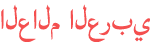Duration 20:38
Photoshop | How to Create 3D Glowing Social Media Icons
Published 26 Dec 2020
In this photoshop tutorial we will see how to create glowing social media icons with 3d depth to them. First we will bring icons in photoshop, then use a simple trick to add 3d effect to icons and then we will apply some simple glow effects to icons At the end we will add some reflective light and do some overall adjustment to make effects look nicer. You can then also transport created icons to any file you want. So, I hope you learned something from this photoshop tutorial and as always if you have any questions feel free to ask me in the comments, and have some fun with photoshop :) =================================== subscribe at ► http://bit.ly/1Q8u7Op Instagram: https://www.instagram.com/tutorialjunction Facebook: https://www.facebook.com/tutorialsjunction =================================== Background music used : Anywhen You Say by Cheel =================================== Find the pictures used in the video here Model: https://www.pexels.com/photo/woman-sitting-on-sofa-3555394/ Icon: Just google png social media icons
Category
Show more
Comments - 63