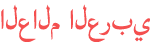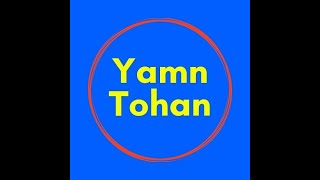Duration 1:21
How To Change Or Delete Your Astrological Profile On Snapchat
Published 16 Jun 2021
Let's jump into your Snapchat astrological profile and walk through making a new one, editing, or deleting the profile. In this video, I walk you through how to see your astrological profile on Snapchat, how to access the information they use to choose or display what your astrological symbol is. From there, we can edit it or change the birthday to make a new astrological sign. You can also just completely delete or remove the astrological profile, which will essentially hide your astrological zodiac and birth month and day from anyone. Lastly, you can go through this process and create your astrological profile if you've never had one before on Snapchat. This process works the same for iPhone and Android in 2021. 0:00 Intro 0:05 Change Or Delete Your Astrological Profile On Snapchat I hope this video helped solve your problem. App still not working? If so, drop your question in a comment below!
Category
Show more
Comments - 12