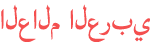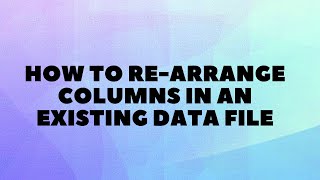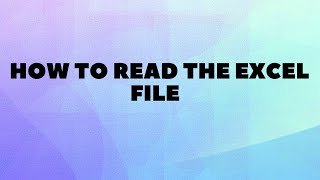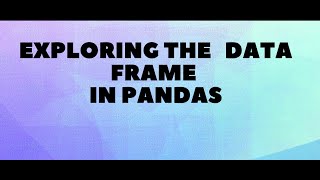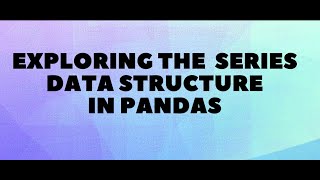Duration 2:47
How to filter the data based on Number in python using Pandas
Published 7 Nov 2023
Hello, everyone! Welcome back to My Channel Learn Now from your learning partner.In this Video, we'll be learning how to filter data in an Excel file using Pandas. Filtering the data is an essential part of data analysis, and Pandas provides us with powerful tools to perform this task. We will create a filter to sort the column of ages that need to be greater than or equal to 18. To access our Excel file, simply double-click on it and it will automatically open with Microsoft Office. As you can observe, the file is already open and displays data for all age groups.So let start with python First, let's start by importing the necessary libraries. We'll need Pandas and NumPy. import pandas as pdimport numpy as np Next, we'll read in our Excel file using the `read_excel` function in Pandas. We'll need to specify the file path and sheet name. This code creates a new DataFrame called `filtered_data` that only contains rows where the 'Age' column is greater than or equal to 18. To verify the results, navigate to the file path where the CSV file was saved and open it by double clicking on it and it will open with microsoft Office.Upon inspection, the filtered data will be clearly visible as it only displays values greater than or equal to 18. By using just a few lines of code, you can easily manipulate and analyze data in an Excel file with Pandas. In our next tutorial, we'll be taking it up a notch and exploring how to filter DataFrames with more than one condition. Stay tuned! #Python Pandas;#Data Analysis;#Data Manipulation;#Data Cleaning;#Data Wrangling;#Data Transformation;#Data Filtering;#Data Sorting;#Data Aggregation;#Data Visualization;#Data Exploration;#Data Processing;#DataFrame;#Series;#Indexing;#Selecting Data;#Data Structures;#Data Reshaping;#Missing Data;#Data Merging;#Data Joining;#Data Concatenation;#Data Grouping;#Data Pivot;#Data Melting;#Data Stacking;#Data Unstacking;#Data Splitting;#Data Summarization;#Time Series;#DateTime Operations;#Data Analysis Tools;#Data Cleaning Techniques;#Data Transformation Methods;#Data Filtering Methods;#Data Sorting Algorithms;#Data Aggregation Functions;#Data Visualization Tools;#Data Exploration Techniques;#Data Processing Functions;#Data I/O;#Reading Data;#Writing Data;#CSV;#Excel;#SQL;#JSON;#HDF5;#SQL Database;#Data Cleaning Strategies;#Data Imputation;#Data Validation;#Data Normalization;#Data Scaling;#Data Encoding;#Data Categorization;#Data Visualization Libraries;#Matplotlib;#Seaborn;#Plotly;#Bokeh;#Data Analysis Libraries;#NumPy;#Scikit-Learn;#Statsmodels;#Time Series Analysis;#Financial Data Analysis;#Data Aggregation Techniques;#Groupby;#Resampling;#Rolling Statistics;#Window Functions;#MultiIndex;#Data Slicing;#Data Dicing;#Data Filtering Techniques;#Boolean Indexing;#Querying Data;#Data Sorting Methods;#Data Visualization Techniques;#Box Plots;#Histograms;#Scatter Plots;#Bar Charts;#Line Plots;#Heatmaps;#Pair Plots;#Time Series Plots;#Data Exploration Functions;#Summary Statistics;#Correlation Analysis;#Data Sampling;#Data Splitting Techniques;#Cross-Validation;#Train-Test Split;#Data Normalization Methods;#Data Scaling Techniques;#Categorical Data Handling;#Data Encoding Methods;#Data Analysis Best Practices
Category
Show more
Comments - 0