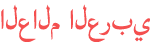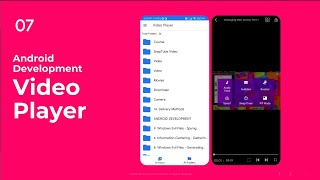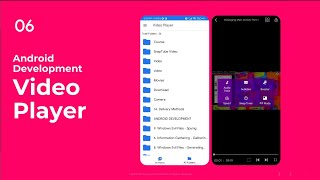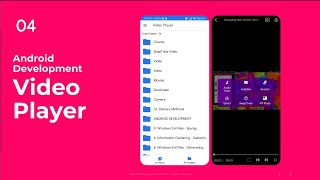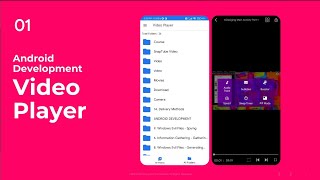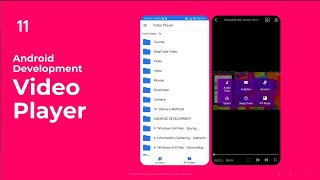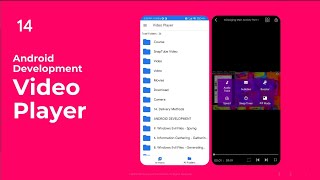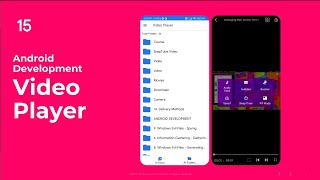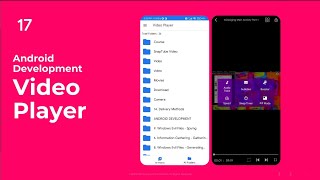Duration 10:00
10.Top Navigation Drawer Part-1 | Android Studio Kotlin | Hindi
Published 5 Oct 2021
In this video, we will add a top navigation drawer or a action bar drawer in our application using android studio. Next Video: /watch/0lOjZccNHKSNj Previous Video: /watch/YZbGSTNSxJpSG GitHub Codes: https://github.com/HarshAndroid/VideoPlayer Complete Playlist: /playlist/PL8kbUJtS6hybPU7Q4SmNhTbcEdHW9DOgr Create video player application (app) with android studio. Android development with Kotlin in Hindi. My Learning Journey: /watch/U_xTnUSS6IvST Free Android (+ Kotlin) Courses 😃: 🎵 Music Player App: /playlist/PL8kbUJtS6hyaRM3LhIYOqIXK7LIoEJ4Qf ▶️ Video Player App: /playlist/PL8kbUJtS6hybPU7Q4SmNhTbcEdHW9DOgr 🌐 Private Browser App: /playlist/PL8kbUJtS6hyaR6N8_i1YgOpZTDn2TP_uH 🔒 Firebase Authentication: /playlist/PL8kbUJtS6hyZvoiwE6ywpNeG91lQGkQ2x Free Flutter Courses 😃: 🅵 Flutter 3 (Beginners): /playlist/PL8kbUJtS6hyYReliBdeOli7nUXSN4HUjZ 💬 Chat App (Firebase): /playlist/PL8kbUJtS6hyal7Uw7wTeYmv7yiNPH5kOq (A Humble Request) 😊 Share Content with One Who is in Need. Thanks for watching.
Category
Show more
Comments - 9