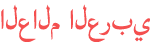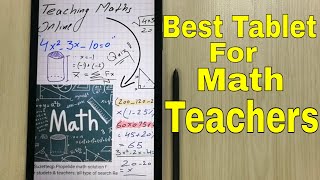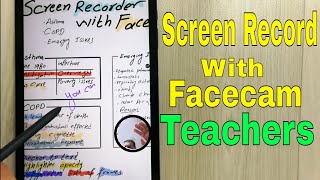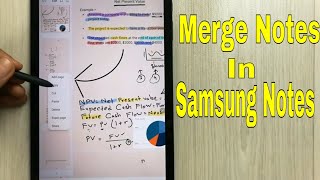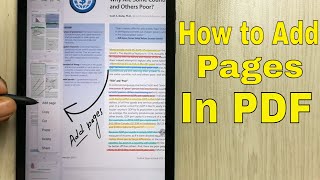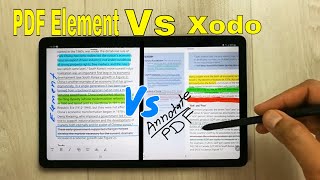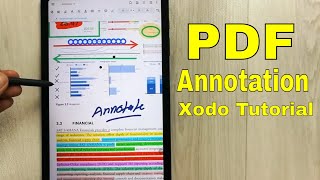Duration 10:58
How To Use Google Jamboard With ZOOM In S6 Lite
Published 7 Jul 2021
Please use below links to buy the S6 Lite Covers and Screen Protectors S6 Lite Keyboard Cover : https://amzn.to/3hC2suw Samsung S6 Lite Cases:https://amzn.to/2PeMT1z Screen Protectors s6 lite:https://amzn.to/3tnAZAW Official Samsung Book Cover:https://amzn.to/2QTefuv ----------------------------------------------------------------------------------------------- WANNA HELP OUT THE CHANNEL? Please use this affiliate Amazon link to purchase anything (at no cost to you): https://amzn.to/3cHN3aU ------------------------------------------------------------------------------------------------ How To Use Google Jamboard With ZOOM In S6 Lite Online Teaching is really in demand these days and using whiteboard is really an important tool for teaching and giving lectures for explaining different topics. Google Jamboard is fantastic interactive whiteboard for teachers and lecturers. It involves the participants or students as well. You can use google Jamboard with zoom in Samsung Galaxy Tab S6 lite or any other tablet as well. Google Jamboard is really simple and easy to use app. It is the best whiteboard app for teachers, lecturers, professionals and students. Google image search option tool is also available and you can also drag images directly from your search to your whiteboard. The s pen with google Jamboard works really well, and make the task more easy. Google Jamboard is free of use. Google Jamboard cloud automatically, so all your work will be saved. #googlejamboard#zoom#tabs6lite Timestamps: 00:00 - Introduction 00:45 - How to use Jamboard with zoom 02:20 - Pen and Highlighter tools 02:55 - Assistive Drawing Tools 04:56 - Selection Tool 05:22 - Laser Pointer 05:37 - Sticky Notes 06:03 - Google Images 07:35 - PDF Copy 08:12 - Add Participants 08:54 - Add Pages 09:32 - Connect to other Jamboards 10:19 - Stop Sharing in Zoom ------------------------------------------------------------------------------------------------ DISCLAIMER: The description contains affiliate links, which means that if you click on one of the product links, I will receive a small commission at NO COST to you. This helps support the channel and allows me to continue to make videos like this. Thanks for your support!
Category
Show more
Comments - 8