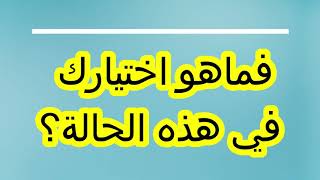Duration 5:54
Organizing Course Content in Brightspace
Published 20 Sep 2020
There's no one right way to do this, but I give you a peek into some possibilities for organizing your course content in Brightspace. You may want to organize by subject, by big ideas, by week - whatever works! You can add "units", "lessons", "folders" and of course, all kinds of different content to keep things organized and sub-organized. Don't feel like you have to stick to Brightspace's terminology - just think of it as a way to group and sub-group things. You can also get really fancy and use "release conditions" so that some of your content won't appear until students complete other steps. You can also use this same feature to have certain content appear to one group of students, but not another (e.g., in a split class). To do this, you would create groups of students in your class list on Brightspace, then use the release condition called "Classlist - group enrolment".
Category
Show more
Comments - 6
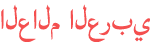








![[MKWii TAS] Moo Moo Meadows - 1:13.739 by TASPlasma and Zak](https://i.ytimg.com/vi/PRZvqwAs-rw/mqdefault.jpg)