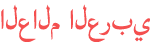Duration 17:10
Cisco Packet Tracer | Everything You Need to Know
Published 24 Aug 2021
Join the Discord Server! https://discord.com/invite/QZ2B9GA3BH --------------------- MY FULL CCNA COURSE 📹 CCNA - https://certbros.teachable.com/p/cisco-ccna?utm_source=youtube&utm_medium=desc&utm_campaign=CCNA FREE CCNA FLASHCARDS 🃏 CCNA Flashcards - https://certbros.com/ccna/flashcards HOW TO PASS THE CCNA 📚 Get a great book - https://amzn.to/3f16QA5 📹 Take a video course - https://certbros.teachable.com/p/cisco-ccna?utm_source=youtube&utm_medium=desc&utm_campaign=CCNA ✔ Use practice exams - https://www.certbros.com/ccna/Exsim SOCIAL 🐦 Twitter - https://twitter.com/certbros 📸 Instagram - https://www.instagram.com/certbros 👔 LinkedIn - https://www.linkedin.com/company/certbros 💬 Discord - https://www.certbros.com/discord Disclaimer: These are affiliate links. If you purchase using these links, I'll receive a small commission at no extra charge to you. --------------------------------------------------------------------------------------------------------------- 00:00 Intro 01:03 Installation 04:21 First look 08:24 Building a basic network 13:00 Simulation mode In this video, we’re going to be getting started with probably the most important and valuable networking study tool, Cisco Packet Tracer. We're going to cover how to install packet tracer, take our first look, and build our first network. So what is Cisco Packet Tracer? Packet Tracer is a network simulator built by Cisco that gives you the ability to design and build your own computer networks. Not only that, but it gives you the ability to visually experiment with different technologies and protocols. It’s an incredibly useful study tool and it's vital if you’re studying for your Cisco CCNA. And the best part, it's absolutely free!
Category
Show more
Comments - 120