Duration 6:55
Top 5 Best Android Emulators for PC
Published 25 May 2018
These are the Top 5 Android Emulators in that you can use on your personal computer. Using an Android emulator is a great way to access Android apps on your computer. Many use an emulator for gaming to be able to use their keyboard, mouse or game controller. You can also run other types of Android apps as well. With so many emulators to choose from, we’ve come up with a list of the Top 5 Android Emulators for your PC. In testing, we looked at the features available, stability, ease of use, and the overall user experience to determine the best. Subscribe! ▶ /techgumbo Share This Video ▶ /watch/ABSWF27UqkKUW “Free Software” Playlist /playlist/PLunpbmfrhFAWJA4lSDmRYJdcsEpjAuRdz 0:34 Stable and reliable emulator. 1:51 Emulator that gets better with each update. 2:46 Most popular Android emulator (Not the best) 4:11 Runner-Up 5:26 The best Android emulator. KoPlayer (Windows, macOS) http://www.koplayer.com/ MEmu Play (Windows) http://www.memuplay.com/ BlueStacks (Windows, macOS) https://www.bluestacks.com/ Andy (Windows, macOS) https://www.andyroid.net/ NoxPlayer (Windows, macOS) https://www.bignox.com/ TechGumbo is a leading source for the technology that we use each day. Whether it’s discussing computer operating system tricks, the latest tips for your mobile phone, finding out about the newest gadgets, or letting you know about the best Android emulators for your computer, TechGumbo has boundless topics on technology for the astute YouTube viewer.
Category
Show more
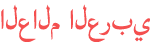



























Remix OS used to be one of my favorites, but they discontinued development. If any of you had used it, then you know it was really good. Now it's only available via torrent or 3rd party sites... Thanks for watching :) ... 438
me: finished an essay waiting for it 601
My pc: SelfDestructSecquenceActivated 136
Use bluestack : Blue screen of death 853
Your computer and laptop will need at lease minimum 8 GB RAM to run 1 Android Emulator, because your windows already consume about 2 - 3 GB RAM. When you open those Emulators its very similar of running 2 operating systems at once (Windows & Androids).So if you thinking of running more than 1 Android Emulator or Multiple Emulator at the same time you better think of getting more than just 8 GB Ram.
Hope this help. :) ... 146
mom: we have tablet at home
tablet at home: 192
It's a low emulator but I use it for PUBG Mobile. 5
Btw, noxplayer runs great on older systems. Tested on my retro gaming pc (e8600 dual core, nvidia gt710) 9
i started to use it after bluestacks almost killed my gpu, never had any problem with it so far and it's really good imho 13
PC : dont even think about it
BlueStacks : YESSS YEAAAAAAAAA-nvm
I- 47
PC: Window 10, i5-3700K, 710GT, 16 GB Ram
Silly Terms: moba button = casting skill require to slide to a desired direction, moving with mouse
Aiming = ability to view 360 degree or more
Stuff = alot of either players/3d item need to be rendered/visual effects
Tab = Opened app in background are in tab like your browser tab..
Lock = he software are designed just for certain apps that is not your preference
Back Then = older version, old time
Nox
+ = macro, slide, moba button kinda work, easy file transfer, ok aiming, support many games.
- = lag spike as stuff increases, alot of ram(defy setting), use 70% processor on PG, many bloatwares, no tabs.
side = first emulator to have many features was the best aiming back then..
Memu 6.0.7
+ = macro, slide, moba button work great, easy file transfer, support many games, kinda fast, use 30% processor on PG, ram usage are based on setting.
- = activating aim are sluggish (sometimes work some times don't) but the aiming it-self are good, minor lag spike when stuff.
side = first best performance emulator, back then there was no macro and moba button are kinda suck.
TGB Public Beta
+ = Fastest on PUBG
- = Need to change chinese language to install other apps, Software are designed to be locked thus bloatware are common. No macro.
side = if you are chinese this might be good, but i don't like the idea of locking... may be should try the Vietnam version?
Mumu 1.0.1
+ = moba button work ok, easy file transfer, support many games, kinda fast, 30% processor on PG, ram usage on setting, less bloatware
- = no macro, aiming are bad need to reset button every 180*, minor lag spike when stuff
side = its pretty good for newcomer
Bluestack 4
+ = Super fast, Best Open GL visual effect (looks like HD pc game), when stuff, just loss GL visual effect and decreasing frame. The best aiming
- = really bad moba button not flexible enough, once you change the default setting it just doesn't work and no button profiling. recording macro not manual. Doesn't support many games. Bad files transfer.
side = back then Bluestack was really slow eat a lot of processor.. I used to hate this but its the fastest now...
Conclusion: There is no emulator that good in every aspect... Memu are close but depends on priority... I like really smooth game...
Can you help me? 19
Know i play games in pc also 😍 1